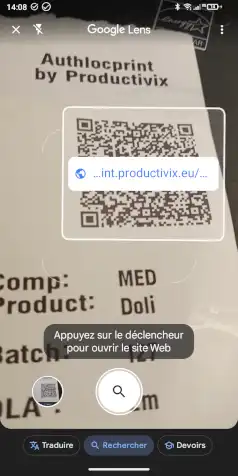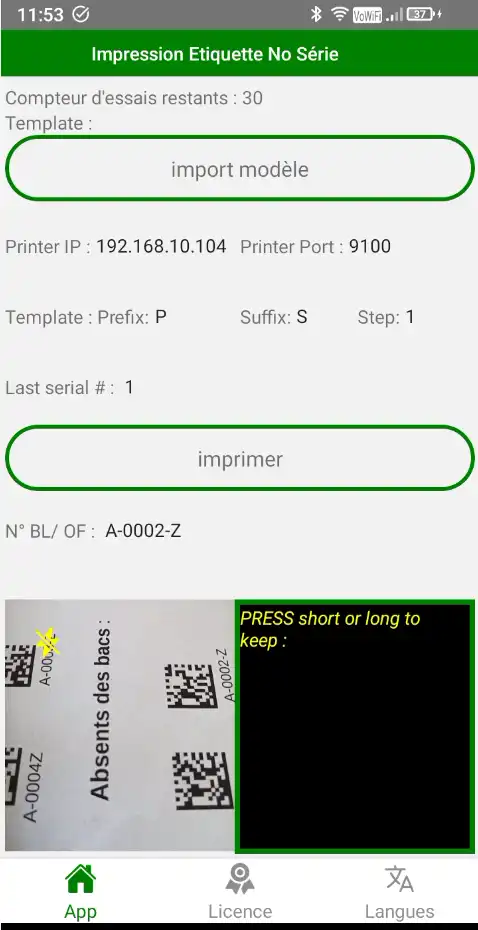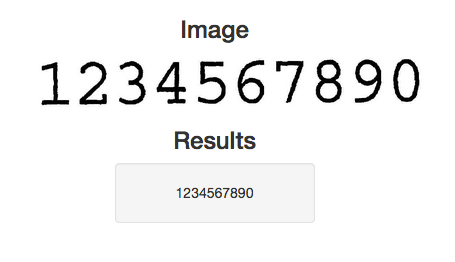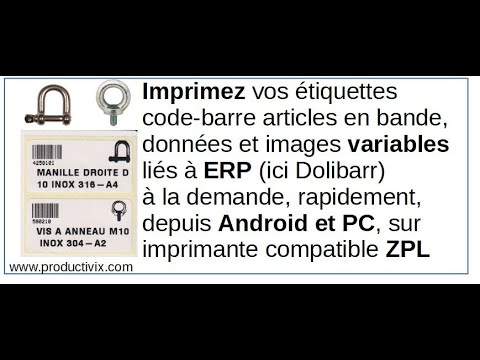Below you will find pages that utilize the key-word :“Barcode Printing”
How to print barcodes quickly and without relying on a single brand: use standards!
We develop as much as possible using standards, so that our customers don’t have to rely on a single hardware supplier (=“agnostic”), As you know, you can have 2 types of mobile app: “native” apps and “web” apps, and of course the printing function is completely different.
A “native” app only works for the operating system it’s designed for, i.e. iOS or Android on mobile, a “web” app on the other hand works on one or more browsers, like FireFox (“FF”) and Chrome (or Chromium on Linux) and therefore on several “platforms” like Android and iOS mobiles but also on Windows, MAC or Linux computers.
Label printers are generally referred to as “raw”, as they serve commands in special languages such as ZPL (originally from Zebra, now a standard for barcodes) or CPL for POS (Point of Sales). (We’re not talking about office lasers here, but label printers, which are more “business-like”).
These printers include barcode fonts, so there’s no need to pay for anything else!

Print barcode labels with ease
The print function is not universal for all label printing control platforms, so we’ve done some research to be able to use as much of our customers’ existing equipment as possible, and to be able to carry out their projects at lower cost by trying to enable them to use as many label printers on the market as possible.
Print from a native app:
We can print from a native mobile app on a label printer in ZPL or CPL language by Bluetooth and TCP/IP means (printer connected by Ethernet cable or Wifi).
Printing from a web app :
We recently solved the problem of printing “raw” labels or receipts from a “web” app, but on “computer” platforms, because browsers have security features that prevent direct printing on an IP.
- a printer with a Bluetooth interface can be accessed from a computer with a Bluetooth (BT) dongle running Chrome (Windows/Mac) or Chromium (Linux),
- a USB or TCP/IP printer (printer connected by Ethernet cable or Wifi) is accessible with our software under Windows 10, in any browser,
It is technically possible for us to print from a web app on an Android system on a BT or TCP/IP printer (printer connected by Ethernet cable or Wifi).