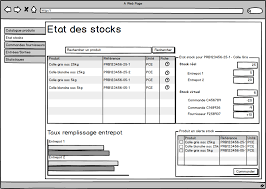Inventory status by location with your smartphone or scanner terminal
Fast, light: the grouping of several modules are necessary for stock management.: you save on a smartphone or Android terminal with integrated scanner the bare essentials to know where your stock items are and what their value is. You scan items in, move them around, check them out: you know, and above all, the system always knows where the items are, how many are left, and the value of the stock.

Example of mobile stock status screen
Single or multi-user network versions.
Based on the inventory management demonstration in our article [->art135], a small business can easily manage its barcode-labelled inventory with our mobile application, which consists of at least the following independent modules:
- inventory
- order reception
- picking - shipping
- location transfer
- and this module: stock status
if the stock value per location and per item or the descriptions are important (for export to accounting, for example), add the 6th module: “import articles”.
The stock status is grouped for each movement in each module: entry, movement or consumption-picking. The final presentation and filtering of the information is done in the stock management module.
The stock status module also allows you to:
- import a different stock statement (stock correction), either total or by bin/item pair
- filter lines by item and location according to content in description, item code or location code
- export results in universal csv format or through our favorite no-code interface with your databases as option.
A VSE can therefore manage its inventories in the trading sector for distribution and manufacturing / production of raw materials and finished products.
- Application in modules
- part of a range of modular automated supply-chain management applications for VSE warehouses
- Other functions can be added to this module, which is a dashboard for inventory management that complements sales management and accounting software: see common features:
- with the “contacts” option, you can more quickly select the recipient.
- with the “import items” csv option, you can display the description of each item code, the minimum order per item and the supplier code,
- or through our favorite no-code interface with your databases as option
The advantage of app in modules lies in its flexible scalability, enabling you to create customized applications from standard modules: you can build your own mobile application to suit your needs.
Who is this management software for? In a way, you have a small management software package focused on productivity, but which doesn’t manage accounting, invoicing or CRM. This software package is a barcode-entry and traceability-oriented management solution designed for small and medium-sized businesses that want to simplify their business management. It can be used in a physical store as well as for e-commerce. Few parameters but a lot of automation characterize this Saas-based mobile information system.
Ask us for the test app loading link.
You already have an Android smartphone and would like to try out this mobile application module ?
Android app (Apk) provided on Productivix private repository, on request - link and loading QRcode provided To install it, read here
Quantitative test limit displayed according to modules, over 30 days. Qualification customer call before shipment.
Do you have a similar need? Don’t hesitate to tell us what you need: a copy of a pencil drawing of an interface, examples of interface files, a video of an obsolete software program in action will be enough.
Control, authentication
Retail
Logistique,transports,SCM, production
Categories :
Industries :