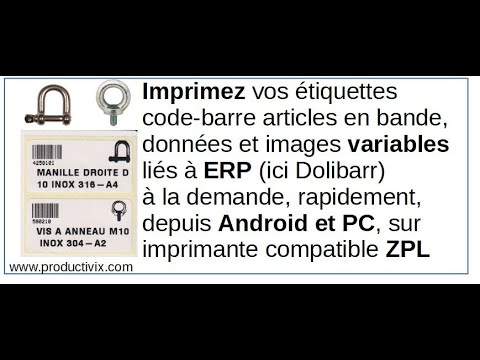Mobile printing of Dolibarr variable images on labels
Print labels on ZPL printers
Ideal for starting a barcode identification or inventory tracking project !
The problem solved by this application is to print barcode labels with different images of each articles produced on Zebra, Bixolon, from an ERP, here Dolibarr. It runs on Windows PC and Android.
It’s ideal to identify the part at the head of the gondola, like in a hardware shop or any small parts shop so as not to get the wrong reference.
Since version 12 of the ERP Opensource Dolibarr, we use APIs to communicate cleanly, securely and offline with its base: reading, updating, writing data. This applies to any mobile application related to sales or production that would be managed by an ERP, including Dolibarr that we host with a partner. Currently it is easy to print images on labels relatively the same as a logo, on industrial printers such as those of Bixolon, Zebra.
On the other hand, if you want the image of the product in small grey or B/W on each barcode label of each different product in a database such as an ERP, it becomes rare to find the solution.
What is the purpose of this application?
Identify and describe small products at the top of the gondola or on the boxes without opening them, using the design, the bar code and the designation.
The particularity of our application for printing variable images in ZPL on labels
Our application is semi-mobile: it allows from a Windows PC to generate in ZPL code the descriptive image of each stored Dolibarr product, according to its contrast, and to print on Bixolon, Zebra (with Ethernet or wifi link) then to store the particular image code of each item in the Dolibarr database (or in an ERP if it has the API interfaces: dev. to measure). Line drawings of products have a better graphical rendering if they are made with a black line at least 6 px thick: see attached example.
Then from an Android terminal or tablet (minimum 5"), it is then possible to request the printing of the label with photo directly on the network printer. The French accents of the designations are printable.
We can customize a similar application that prints on the belt printer via Bluetooth. The label format is to be determined when ordering. The standard size is 50.8 x 25.4 mm with a reduced image in a square of 88 pixels.
Below are the screen and scan images of the labels.
Convertible image formats
- jpg/jpeg, bmp, gif, pcx files. The best results are obtained with images that are either highly cropped with high contrast, or with line drawings with significant line thickness: see examples of ZPL printable drawings
- not png: in this case, as in the case of no image: the label is printed but without image;
Demo video:- 1mn47s:
Installing the application:
on Dolibarr : – products must be under a category – Activate the API/Web module of REST type on Dolibarr. – create a login for printing, with complex password and simple Api key, with rights to : — DMS: Submit or delete documents — Tags/categories: read —Products : read
On PC : – install the Oracle jre or jdk (stable) licence on the PC.
on Android (no image generation): install the APK
Licences :
- tests possibles in duration (30 days) and limited functions allowing to validate its installation and compatibility and renderings
- annual licence by SIRET (establishment).
This application is no longer available for testing, and needs to be redeveloped on a more recent system. We can make similar ones on request.
Developer module on Kalipso Studio
We also made a module under Kalipso Studio 5 which was developed for the occasion and which transforms PNG, JPG, JPEG images into ZPL code. It is for sale to developers on Kalipso Studio. Parameters: contrast in % and square size in pixel of the desired image in ZPL.
Barcode Printing
Categories :